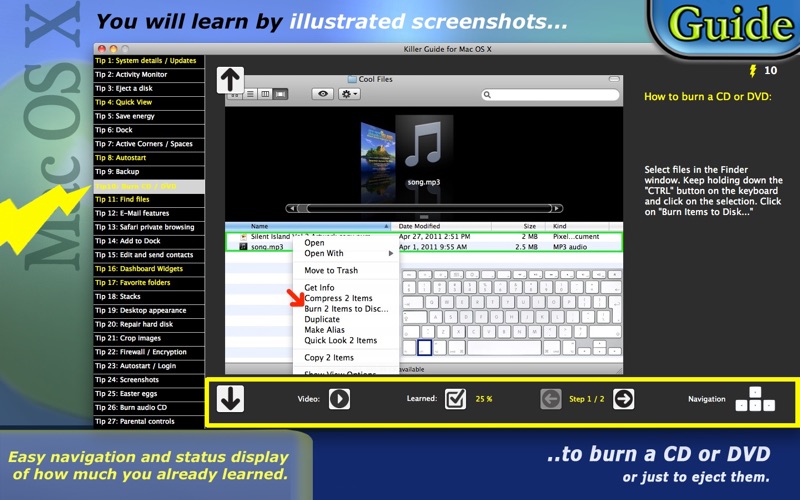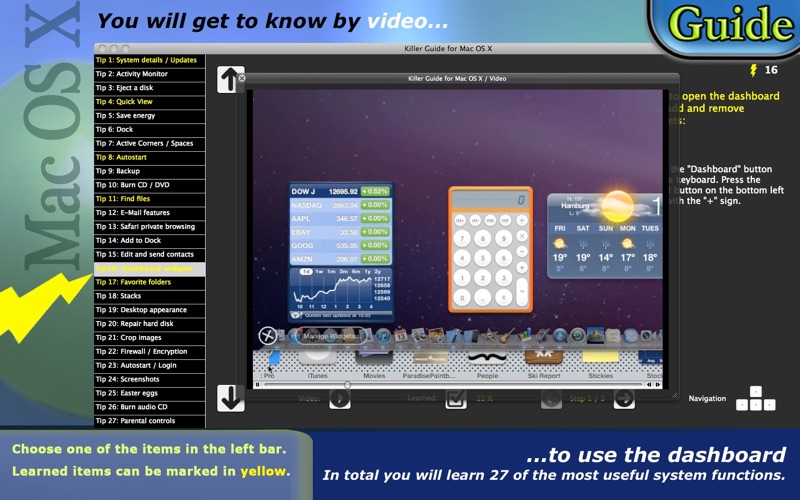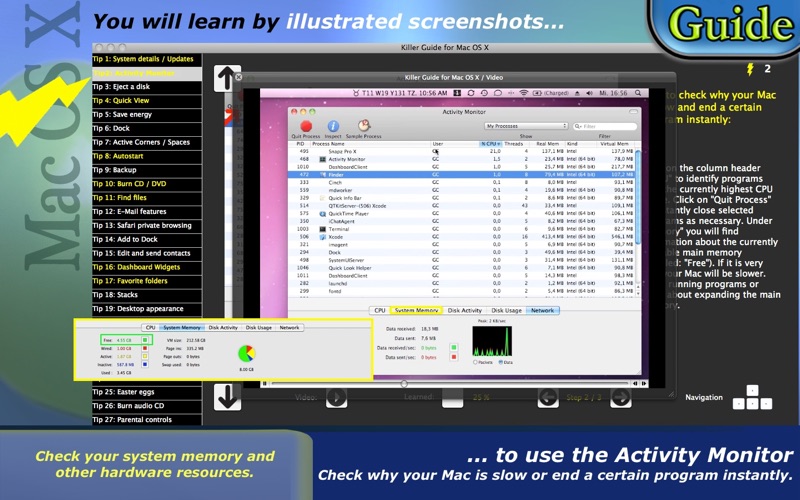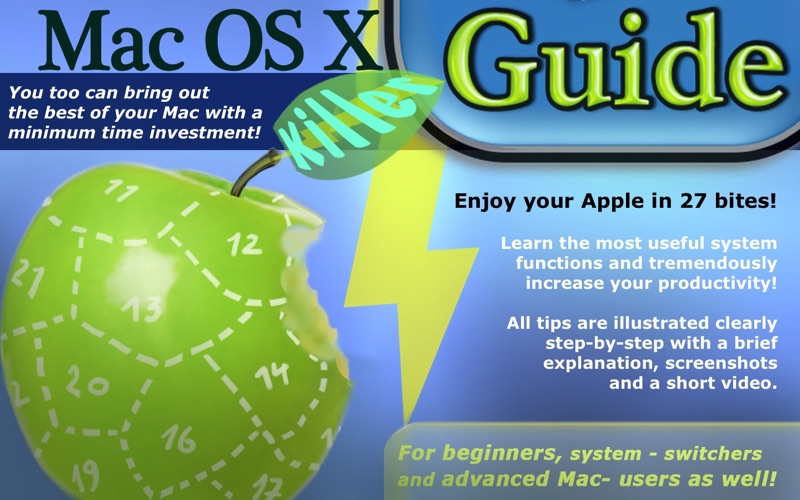
✩✩✩ ON SALE FOR 24 HOURS ONLY ✩✩✩ The Killer Guide for Mac OS X was developed to help you learn the most important and most useful system functions for Mac OS X Snow Leopard and Lion within just 15 minutes and to tremendously increase your productivity!
All tips are illustrated clearly step-by-step with a brief explanation, screenshots and a video. No reading of thick text books or hours of studying tutorials is required.
The illustrated functions were carefully selected, prepared and checked for clarity by test subjects. The most useful information for the Killer Guide was subsequently extracted from there.
With a minimum time investment you will learn:
✩ How to find and review all the details of your system and check for new software updates at lightning speed
✩ How to check why your Mac is slow and end a certain program instantly
✩ How to eject a CD or DVD via recycle bin
✩ Use quick view in Finder
✩ How to save energy and increase the battery life
✩ How to change your dock according to your requirements
✩ How to make the most out of your desktop
✩ How to load programs automatically when the system starts and store them permanently in the dock
✩ How to check when your last backup ran trouble-free to prevent any nasty surprises and how to restore files
✩ How to burn a CD / DVD
✩ How to retrieve any file at lightning speed
✩ How to insert photographs into e-mails, use templates and send your e-mail with a hot-key combination
✩ How to change the start page in Safari, dont leave a trail while surfing and delete the history
✩ How to add a new program to the dock
✩ How to edit a contact and send it as a business card
✩ How to open the dashboard and add and remove widgets
✩ How to insert a frequently used folder into the Finder quick start bar
✩ How to make a folder and its content available in the dock
✩ How to change your desktop pattern and the screen saver
✩ How to check and repair your hard disk with emergency means
✩ An easy method to crop an image
✩ How to activate the integrated firewall and completely encrypt your hard disk
✩ How to view and change all the automatically starting programs and how to login automatically
✩ How to create a screenshot at lightning speed
✩ How to activate a hidden game and the hidden psychologist
✩ How to use iTunes to burn a CD with your favorite songs
✩ How to activate parental controls
Also check out our "Shortcuts for Mac" App: Learn the best time saving shortcuts for your Mac.